Occasionally some files can become corrupt with strange results. One temporary solution can be to backup and delete the Setting folder. The backup is helpful in case this fix works, so that the state of the corrupt Setting folder can be examined to fix the bug.
Use the following steps to navigate to the Setting folder.
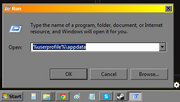
Close the game.
Press Windows Key + R
In the entry box type %userprofile%\appdata and press enter, or click OK
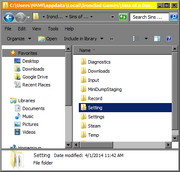
In the new window navigate to C:\...\appdata\Local\Ironclad Games\Sins of a Dark Age\Setting
To make make a backup and delete the folder, right click on it and select CUT.
Then, right click somewhere like the desktop and select Paste.
The next time the game is launched, it will generate a new Setting folder.
