(Adding categories) |
m (Protected "Using Github for Bug Reports" ([edit=sysop] (indefinite) [move=sysop] (indefinite))) |
||
| (17 intermediate revisions by one other user not shown) | |||
| Line 1: | Line 1: | ||
| + | Github allows us to submit bug reports with screenshots in a way that can be tracked easily by the development team. The progress of each bug can be seen here, and when it is resolved it can be closed. |
||
| − | [[File:Placeholder|video|right|300px]] [[File:Placeholder|right|300px]] |
||
| − | This page will include instructions on how to access Github and make an account, how to search for existing bugs, and how to create a new report. |
||
| − | ==Section heading== |
||
| + | ---- |
||
| − | Write the first section of your page here. |
||
| + | [[File:20140401_030343.jpg|thumb|left|250px]]To create a bug report, first you must navigate to the [https://github.com/IroncladGames/SinsOfADarkAge/issues Github Sins of a Dark Age Repository]. Bookmark this page. This is the page with a list of all current submitted bugs. From this page you can sign up and sign in, submit new bugs, and search for existing bugs. You can also track the progress of each bug. |
||
| − | ==Section heading== |
||
| + | |||
| − | Write the second section of your page here. |
||
| + | |||
| + | |||
| + | |||
| + | |||
| + | |||
| + | |||
| + | |||
| + | ---- |
||
| + | [[File:20140401_030546.jpg|thumb|left|250px]]To create an account, click the Green Button in the top right of the screen. Complete the simple registration form, and select a free account when prompted. |
||
| + | |||
| + | |||
| + | |||
| + | |||
| + | |||
| + | |||
| + | |||
| + | |||
| + | |||
| + | |||
| + | |||
| + | |||
| + | |||
| + | |||
| + | |||
| + | |||
| + | ---- |
||
| + | [[File:Username.jpg|thumb|left|250px]]Once you have created your account, navigate back to the Repository where you can choose to 'Watch' the page and be notified of any news. |
||
| + | |||
| + | |||
| + | |||
| + | |||
| + | |||
| + | |||
| + | |||
| + | |||
| + | |||
| + | |||
| + | |||
| + | |||
| + | |||
| + | |||
| + | ---- |
||
| + | [[File:20140401_030731.jpg|thumb|left|250px]]You can navigate to the Issues page with the button on the right that has an exclamation mark ( ! ). You can submit a new issue with the Green New Issue button on the Right. You can swap between Opened and Closed issues by selecting the appropriate button on the Left. |
||
| + | |||
| + | |||
| + | |||
| + | |||
| + | |||
| + | |||
| + | ---- |
||
| + | [[File:20140401_033833.jpg|thumb|left|250px]]In the top left, the grey dot will turn blue when there are notifications of new bugs, comments, or closed bugs. Beside it is a search function that will allow you to find already submitted bugs. This reduces the number of duplicate posts. |
||
| + | |||
| + | |||
| + | |||
| + | |||
| + | |||
| + | |||
| + | ---- |
||
| + | [[File:20140401_031116.jpg|thumb|left|250px]]Once you have chosen to submit a New Issue, you will be given the option to enter a subject and contents. You can add a screenshot to the contents by simply dragging and dropping from your OS file browser. When finished, click Submit, and a Collaborator will label the bug appropriately. |
||
[[Category:Support]] |
[[Category:Support]] |
||
Latest revision as of 21:35, 16 June 2014
Github allows us to submit bug reports with screenshots in a way that can be tracked easily by the development team. The progress of each bug can be seen here, and when it is resolved it can be closed.

To create a bug report, first you must navigate to the Github Sins of a Dark Age Repository. Bookmark this page. This is the page with a list of all current submitted bugs. From this page you can sign up and sign in, submit new bugs, and search for existing bugs. You can also track the progress of each bug.
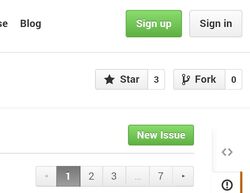
To create an account, click the Green Button in the top right of the screen. Complete the simple registration form, and select a free account when prompted.

Once you have created your account, navigate back to the Repository where you can choose to 'Watch' the page and be notified of any news.

You can navigate to the Issues page with the button on the right that has an exclamation mark ( ! ). You can submit a new issue with the Green New Issue button on the Right. You can swap between Opened and Closed issues by selecting the appropriate button on the Left.

In the top left, the grey dot will turn blue when there are notifications of new bugs, comments, or closed bugs. Beside it is a search function that will allow you to find already submitted bugs. This reduces the number of duplicate posts.

Once you have chosen to submit a New Issue, you will be given the option to enter a subject and contents. You can add a screenshot to the contents by simply dragging and dropping from your OS file browser. When finished, click Submit, and a Collaborator will label the bug appropriately.
